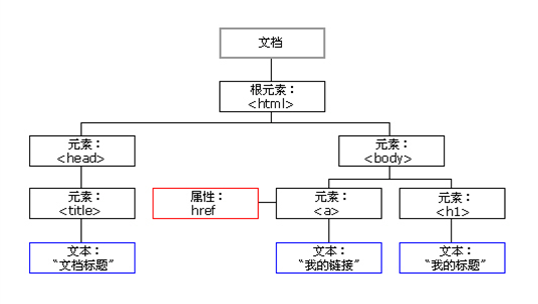Array对象
js中的数组相当于C#中的集合,数组,哈希表集合体,是个动态数组
赋值
1 | //1 |
Json(键值对)
1 | var arr={"gender":"male","name":"luox78","age":18}; |
原型
相当于C#拓展方法
注意:不能跨script标签使用
1 | //简易的邮箱判断 |
DOM
DOM document object model
为什么要有dom
为了更方便的操作html。DOM就是把Html页面模拟成一个对象,就像XDocument一样,把Xml模拟成了一个对象,提供了操作各个节点的方法,直接调用就可以了。
window,document对象
window代表浏览器整个窗口,alert等操作只能用window操作(window可以省略)
document代表整个页面,只能操作页面元素 ,及内置方法
1 | window.alert("hello"); |
但通过window获取元素时会碰到一个问题,就是元素嵌套必须一层一层访问,如访问form中的buttonwindow.form1.btn.id,此时应该使用document对象简化操作,document.getElementById('btn').id
document演示
1 | //当click时先弹出body area 然后才是html body 涉及事件冒泡 |
window常见方法
window.alert('大家好!');//弹出警告对话框window.confirm('确定要删除吗?');//确定、取消对话框,返回true或false;1
2
3
4
5
6
7
8
9
10
11
12<body>
<input type="button" id="btn3"/>
</body>
<script>
document.getElementById("btn3").onclick= function() {
if (window.confirm("Are you sure to delete?")) {
alert("delete success");
} else {
alert("delete failed");
}
}
</script>window.navigate(url);//将网页重新导航到url,只支持IE、Opera11.6,建议使用window.location.href='url';//支持大多数浏览器1
2
3
4
5
6window.onload = function() {
window.navigate("https://luox78.github.io");
}//基本上都不行
window.onload = function () {
window.location.href = "https://luox78.github.io";
}//推荐使用window.setInterval(function,delay)每个delay ms执行一次setTimeout(function,delay)只会执行一次,clearTimeout(setId)是为了清理占用的内存1
2
3
4
5
6
7
8
9
10
11//botton value自增例子
<script>
var num = parseInt(document.getElementById("btn").value);
var setId = setInterval(function () {
document.getElementById("btn").value = num++;
},
1);
document.getElementById("btn").onclick= function() {
clearInterval(setId);//计时器一旦被销毁不能再创建
}
</script>
事件
跟C#中事件,委托差不多
注意点:
- 事件=函数名,等于给事件赋值不会调用
- 事件=函数名(),会执行一次函数,这种赋值其实并不正确,事件应该不能等于函数返回值
<body>中
1 | <body> |
onclick=f1;的意思就是说onclick触发的方法就是f1.
onclick=“f1();”的意思就是说onclick直接调用window.f1();
<script>中
1 | <script> |
body、document对象的事件
window.onload- 网页加载完毕时触发,浏览器是一边下载文档、一边解析执行,可能会出现JavaScript执行时需要操作某个元素,这个元素还没有加载,如果这样就要把操作的代码放到body的
onload事件中,或者可以把JavaScript放到元素之后。元素的onload事件是元素自己加载完毕时触发,body onload才是全部加载完成window.控件Id(不建议使用),document.getElementById(“控件Id”);(推荐)
- 网页加载完毕时触发,浏览器是一边下载文档、一边解析执行,可能会出现JavaScript执行时需要操作某个元素,这个元素还没有加载,如果这样就要把操作的代码放到body的
onunload(页面卸载后触发)网页关闭(或者离开)后触发。//刷新页面的时候、关闭选项卡的时候(多个选项卡)
onbeforeunload(页面卸载前触发)在网页准备关闭(或者离开)前触发。//注意浏览器缓存
<bodyonbeforeunload=“return ‘真的要放弃发帖退出吗?’; ”>。显示的文字随浏览器版本而有差异。// =“window.event.returnValue=‘’只兼容IE除了属性之外,当然还有通用的HTML元素的事件:
onclick(单击)、ondblclick(双击)、onkeydown(按键按下)、onkeypress(点击按键)、onkeyup(按键释放)、onmousedown(鼠标按下)、onmousemove(鼠标移动)、onmouseout(鼠标离开元素范围)、onmouseover(鼠标移动到元素范围)、onmouseup(鼠标按键释放)、oncontextmenu(在浏览器中单击鼠标右键显示”右键菜单”时触发)等。
window对象事件,属性
window.locationwindow.location.href=‘’;//重新导航到新页面,可以取值,也可以赋值。window.location.reload();//刷新当前页
window.event1
2
3
4
5
6
7
8
9<script>
document.getElementById("dv").onmousedown= function() {
if (window.event.shiftKey) {
alert("you have pressed the shift");
} else {
alert("only mouse click");
}
}
</script>window.event.shiftKey.ctrlKey.altKeyetc 获取是否按下某键clientX、clientY发生事件时鼠标在客户区域的坐标(指显示html区域);screenX、screenY发生事件时鼠标在屏幕上的坐标;offsetX、offsetY发生事件时鼠标相对于事件源(比如点击按钮时触发onclick)的坐标。当页面中有<!DOCTYPE(文档定义)时,对offsetX和offsetY单击时的解析不同(使用onmousedown的时候与onclick测试结果不同)(单击按钮中文字的时候。)(window.event.returnValue)returnValue属性,如果将returnValue设置为false,就会取消默认事件的处理。在超链接的onclick里面禁止访问href的页面。在表单校验的时候禁止提交表单到服务器,防止错误数据提交给服务器、防止页面刷新。(onsubmit="window.event.returnValue=false;")•
window.event.returnValue不兼容火狐浏览器•
FireFox:e. preventDefault();取消事件的默认动作。•直接写
return false;IE、FF、Chrome都可以。window.event.button,发生事件时鼠标按键,IE:1为左键,2为右键,4中滑轮,3左右键同时按下//要测试event.button的值的时候,请在onmousedown事件中测试
window.screen对象,获取屏幕的信息1
2
3
4window.onload= function() {
alert(screen.width);
alert(screen.height);
}clipboardData对象,对粘贴板的操作onpaste,oncopy事件1
2
3
4
5
6
7
8
9
10<script>
document.body.oncopy = function () {
alert("forbid copy");
return false;
}
document.body.onpaste= function() {
alert("forbid paste");
return false;
}
</script>window.clipboardData.getData``window.clipboardData.setData已弃用,新的粘贴复制方法下面介绍
js实现各种复制到剪贴板的方法
一、实现点击按钮,复制文本框中的的内容
1 | <script type="text/javascript"> |
二、点击文本框时,复制文本框里面的内容
1 | <input onclick="oCopy(this)" value="你好.要copy的内容!"> |
三、复制文本框或者隐藏域中的内容
1 | <script language="javascript"> |
四、复制 span 标记中的内容
1 | <script type="text/javascript"> |