建立model
编写.net class建立model
1 | public class Blog |
- 类中带id的会自动标志成主键
- 两个导航属性 (Blog.Posts and Post.Blog) virtual,这是entity framework懒加载( Lazy Loading
- )的特征,懒加载值得是这些属性内容会自动从数据库中加载出来
建立上下文(Context)
添加引用
1 | using System.Data.Entity; |
建立数据库上下文,继承自DbContext
1 | public class BloggingContext : DbContext |
DbSet代表数据库中的表,上下文中存储就是关系表
读取 存入数据
存入
1 | var tmpBlog = new Blog() { Name = "luox78's blog" }; |
读取
1 | var obj = db.Blogs.Where(blog => blog.BlogId == 1); |
数据在哪儿?
- Visual Studio 2010数据库一般建在 local SQL Express
- Visual Studio 2012以上一般在 LocalDb.aspx)
- 数据库命名是项目名加上建立的上下文名字
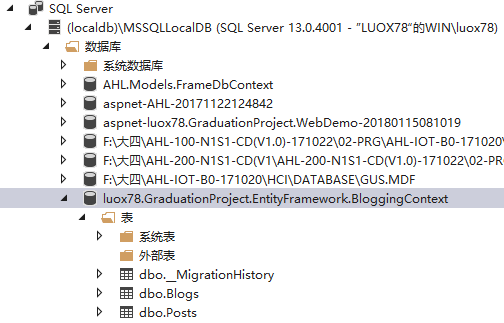
执行完写入之后数据已经进入数据库
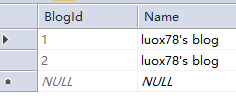
接下来我会分别介绍各个部分
原文:Entity Framework Code First to a New Database.aspx)
翻译:luox78